precursor:
The January 2015 Raspbian release, with Pi 2 support, switches to a new kernel (3.18), and includes a configuration change to enable Device Tree support by default.
use
Now we start:
Here we are using 1-wire eeprom DS2431 as example, with 2k2 resistor as pull up to 3v3 Vcc.
We chose GPIO25 of BCM, ( which is wiringPi Pin6) as I/O pin of DS2431
referring to https://www.raspberrypi.org/forums/viewtopic.php?p=518859#p518859
step 1
sudo su -
In /boot/config.txt need to be add following line:
dtoverlay=w1-gpio,gpiopin=25
>>> reboot
step 2
before modprobe:
sudo su -
modprobe w1-gpio
ls /sys/bus/w1/devices
you can see eeprom is NOT yet found under 2d-00001ac198e4 (2d is family code of DS2431)
modprobe w1_ds2431
ls -al /sys/bus/w1/devices
now you see eeprom. Bingo!
step 3
To dump the eeprom content, while still at /sys/bus/w1/devices/2d-00001ac198e4 directory:
su -c 'echo "CHIP EEPROM TEST" > eeprom'
step 4. to display versions of w1gpio module:
modinfo w1gpio
in etc/modules, add
w1_ds2431
this will load the w1_ds2431 every time in boot up
step 5
install OWFS
references:
nextthing
device tree
The January 2015 Raspbian release, with Pi 2 support, switches to a new kernel (3.18), and includes a configuration change to enable Device Tree support by default.
use
sudo raspi-config to enable I2C in Advanced Options > I2C.Now we start:
Here we are using 1-wire eeprom DS2431 as example, with 2k2 resistor as pull up to 3v3 Vcc.
We chose GPIO25 of BCM, ( which is wiringPi Pin6) as I/O pin of DS2431
referring to https://www.raspberrypi.org/forums/viewtopic.php?p=518859#p518859
step 1
sudo su -
In /boot/config.txt need to be add following line:
dtoverlay=w1-gpio,gpiopin=25
>>> reboot
step 2
before modprobe:
sudo su -
modprobe w1-gpio
ls /sys/bus/w1/devices
you can see eeprom is NOT yet found under 2d-00001ac198e4 (2d is family code of DS2431)
modprobe w1_ds2431
ls -al /sys/bus/w1/devices
step 3
To dump the eeprom content, while still at /sys/bus/w1/devices/2d-00001ac198e4 directory:
su -c 'echo "CHIP EEPROM TEST" > eeprom'
step 4. to display versions of w1gpio module:
modinfo w1gpio
in etc/modules, add
w1_ds2431
this will load the w1_ds2431 every time in boot up
step 5
install OWFS
nextthing
device tree
1-wire not working...see reply from philE
packtpub on install owfs ( needs some minor update on instructions...)

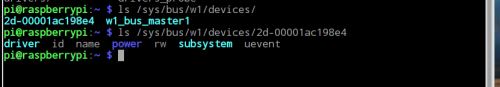



留言
張貼留言